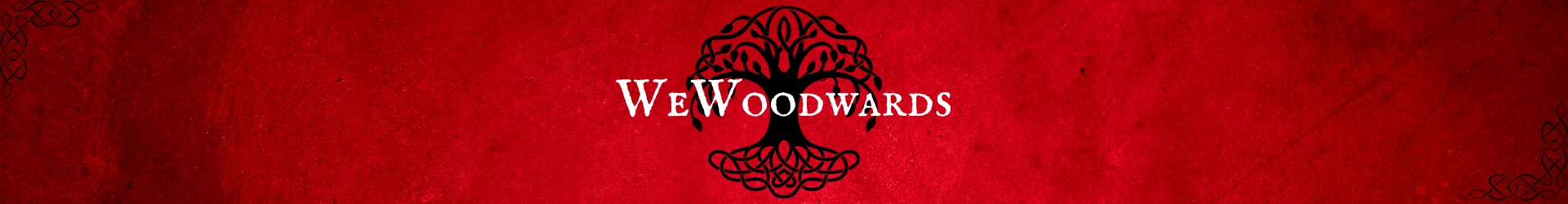How to create a thread on X and why you need to
Sometimes we need more than one post to express ourselves. You’ve seen them – those X posts that are followed by an attached post by the same author. A series of connected posts from one person is a “Thread”. Threads allow us to provide additional context, updates, or an extended point by connecting multiple posts together.
How to create a Thread:
- Click the Post button to draft a new post.
- To add another post(s), click the highlighted plus icon (the icon will highlight once you have entered in text). If you go over the character limit, the text that is over the limit will be highlighted for easier editing before you post.
- When you have finished adding all the posts you’d like included in your thread, click the Post all button to post.
Once you have posted a thread, you can always add additional posts from the thread detail page. Simply click or tap Add another post. This prompt is only visible to the thread author.
How to add to a thread later:
- Tap the compose icon.
- Pull down from the compose window and tap Continue Thread to Add to your last post.
- Add content, and tap post to add to your thread.
- To add a thread to an earlier post, click to Select another post.
How to view threads through your Home and profile timelines
A thread from someone you follow with 2 or 3 posts will appear on your timeline connected by a line to distinguish them as a bundle. When there are 4 or more posts in a thread, the posts will be truncated, and you’ll see an option to Show this thread. Click or tap this message to see the full thread.
Threads on your profile timeline will appear as separate posts, in reverse chronological order. Each post that is a part of your thread will have an option to Show this thread to view the thread in its entirety.
Reposts and Quote post:
When you Repost or Quote post from a thread, the Repost or Quote post will include a Show this thread prompt for people to view the entire original thread.
Why Authors Need X Threads
Threads can be a great tool for writers to share excerpts. Just make sure your first tweet in the thread has a hook and then share an engaging excerpt. Just remember to add the buy link to your book in the last tweet of the thread.