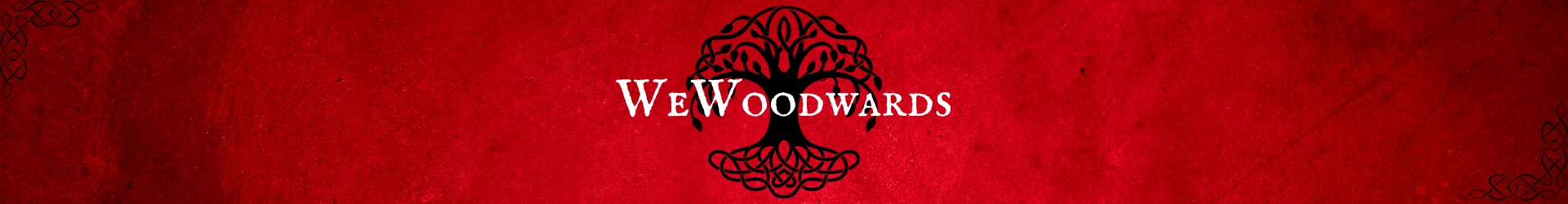Setting up a Google Alert is a great way for authors to keep track of when they and their work are mentioned online.
Here’s a simple step-by-step guide:
- Open Your Web Browser:
Start by opening your preferred web browser (like Google Chrome, Mozilla Firefox, or Safari). - Go to Google Alerts:
In the browser’s search bar, type in “Google Alerts” and press Enter. The first link should take you to the Google Alerts page. - Sign In (If Not Already):
If you’re not already signed into your Google account, you’ll be prompted to sign in. Use the Google account you want to associate with the alerts. - Enter Search Terms:
On the Google Alerts page, you’ll see a search bar. Enter your name in quotation marks (e.g., “Your Name”) to get alerts for exact matches. You can also set up alerts for your book titles in the same way. - Preview Alerts:
Under the search bar, you’ll see a preview of the results for the search terms you entered. This gives you an idea of the kind of content you’ll receive alerts for. - Configure Alert Settings:
Click on the “Show options” link to configure the settings for your alerts. Here are a few things you can customize: - How often: Choose how often you want to receive email alerts. You can select “As-it-happens,” “Once a day,” or “Once a week.”
- Sources: Decide whether you want alerts from “Automatic” sources (a variety of websites) or specific sources (like news websites).
- Language, Region, and How Many: You can specify the language, region, and the number of results you want to receive in each alert.
- Where: Choose whether you want alerts from anywhere on the web or from specific regions.
- Delivery to Your Email:
Enter the email address where you want to receive the alerts. Make sure it’s an email account you check regularly. - Create Alert:
Once you’ve configured your settings, click the “Create Alert” button. - Confirmation:
You’ll see a confirmation message that your alert has been created. You should start receiving alerts in your email based on the settings you’ve chosen. - Manage Alerts:
If you ever want to modify or delete your alerts, you can go back to the Google Alerts page and manage your alerts from there.
And that’s it! You’ve successfully set up Google Alerts for your name and book titles. Whenever your specified search terms, such as your name or book titles, are mentioned online, you’ll receive email notifications to help you stay up to date.